Information for reviewers
Information for reviewers
EMHJ uses a double-blinded peer-review mechanism managed through Editorial Manager, a web-based manuscript submission and peer-review system developed by Aries Systems and used by over 3000 journals. The Editorial Manager is a secure and password-protected system that helps streamline the workflow for EMHJ peer-review processes. It provides easy and user-friendly access for authors to submit and track their manuscripts and for reviewers to deliver their review comments.
The double-blinded peer-review mechanism means that authors don’t know the reviewers of their papers and reviewers don’t know the authors of the papers they review. This allows reviewers to critically review and make candid comments on manuscripts with the aim of improving the quality of manuscripts published in the journal. Please be assured that all reviewer comments are confidential, and authors cannot see the reviewer’s identity.
Register and login in as a reviewer
Reviewers are usually invited and registered by the EMHJ editorial staff. Once registered as a reviewer, you will receive an email notification from the editorial office containing your registration details and a link to access the Editorial Manager. Then you will be able to login by entering the username and password provided and clicking on “Reviewer Login”. We strongly recommend that you change your password to enhance the security of your account.
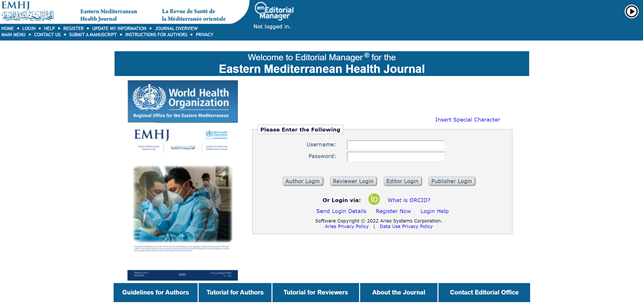
Logging in will bring you to the “Reviewer Main Menu”, which allows you to see how many review requests you have received as well as your pending and completed reviews.
To review a paper, you will receive an invitation via email showing the abstract, other information about the paper (excluding information about the authors) and a link that will allow you to login and access the paper. Once logged in you can “Accept” or “Decline” the invitation.
Access your assignments and review a paper
In the “Reviewer Main Menu”, click on “Pending Assignments” to see the paper(s) you have agreed to review.
In the “Action Links” for each paper you can:
See the full manuscript for review by clicking “View submission”. You will be asked if you wish to view or save the pdf file. If you wish to download the file, click on “Download the Manuscript” on the second page of the pdf manuscript. All submissions (including figures, tables and illustrations) will then be converted to a single document in pdf format, excluding information about the authors. Please note that you should have an updated version of Acrobat Reader installed on your computer to be able to download and open the pdf file. You can download and install Acrobat Reader software free of charge online.
You can check for similar articles by clicking on “Similar Articles in Medline” (Note that subscriptions may be required if you wish to view full text articles on Medline).
Submit your review comments
When you have read and reviewed the paper and are ready to submit your comments, in the “Action Links”, click on “Submit Recommendation”. This will take you to “Reviewer Recommendation and Comments”. Then select a recommendation from the drop-down “Recommendation” menu at the top of the page. You will then be able to enter your blinded comments for the authors onscreen or by copying and pasting from a file on your device. Do the same with your confidential comments for the Editor. Then complete the manuscript rating for each item from a range of 1 to 5.
At the bottom of the page you can:
Cancel your review by clicking “Cancel”.
Save your review by clicking “Save and submit later”. Please note that if you choose “Save and submit later” your comments will not be visible to the editorial staff until you submit it.
Upload comments as attachment by clicking “Upload Reviewer Attachments”.
Proof and print your review by clicking “Proof and Print”.
See your completed review by clicking “Proceed”.
After these, you can:
Edit your review by clicking “Edit review” at the bottom of the page.
Print your review by clicking “Print”
Submit your review by clicking “Submit Review to Editorial Office”. Please note that once you submit to the editorial office you will no longer be able to change the comments. You should therefore check and edit your comments, if necessary, before clicking “Submit Review to Editorial Office”.
View your completed reviews
You can view all your completed reviews by going to “Reviewers Main Menu” and selecting “Completed Assignments”.
Important notice to all reviewers
You can contact the EMHJ editorial office at any time to notify them of any conflict of interest, alert them about your review progress, or to ask questions by clicking “Send email”, inserting your message in the template, and clicking “Preview and send”.
EMHJ appreciates the time and effort that reviewers dedicate to review papers. This is a highly respected and voluntary service undertaken without honorarium or any form of payment.
Although there is no compensation for reviewing papers, EMHJ editorial office is always open to provide written recommendation/commendation letters to reviewers for the peer-review services they have provided if requested.
Useful resources for authors and reviewers
EQUATOR network: Enhancing the QUAlity and Transparency Of health Research
CONSORT – Transparent Reporting of Trials/
STROBE - STrengthening the Reporting of OBservational studies in Epidemiology
NLM Research Reporting Guidelines and Initiatives: By Organization
COPE – Committee on Publication Ethics/
WAME – World Association of Medical Editors
EMAME – Eastern Mediterranean Association of Medical Editors
ALPSP – Association of Learned and Professional Society Publishers
Author Aid – supporting developing countries research in publishing their work/
A practical guide for health researchers


